Make a Loan Payment
| Payment Options | Fee Amount |
| Centris Online/Mobile Banking Transfer your payment using your Centris savings or checking account. |
$0 |
| Centris EZ Pay Online (Single & Recurring Online Payments) Transfer your loan payment using your routing number and account number from another financial institution. |
$0 |
| Make a Payment at a Branch Payment options include cash, check or transfer from your Centris savings or checking account. |
$0 |
| Mail a Payment Payments can be made with a check. |
$0 |
| Automatic Transfer from a Centris Account Recurring payments can be set up in your Centris online banking portal or by contacting a Centris employee. |
$0 |
| Call the Centris Contact Center to Transfer from Your Centris Account Transfer your payment using your Centris savings or checking account. |
$0 |
| Automatic Transfer from Another Financial Institution Recurring payments can be set up using the routing number and account number for your other financial institution with a simple signature. Please contact Centris to enroll. |
$0 |
| Centris EZ Pay via Contact Center Staff Transfer your loan payment using your debit card or routing number and account number from your other financial institution. |
$10 convenience fee |
Our online payment portal is a simple, user-friendly, and safe way to conveniently make your loan payments. Advantages of
Centris EZ Pay:
- Pay from another financial institution
- Save your account information for future use
- Schedule recurring payments or pay manually each month
- View your payment history
- Any borrower can enroll and pay
Make a Centris loan payment from another financial institution with Centris EZ Pay. Let’s get started!
I’m a Centris member
To make a one-time or recurring payment, log into online banking. Once logged in, navigate to Payments in the menu and select Centris EZ Pay.
I’m a first-time online banking user
Please register if you have loans at Centris and have not enrolled in online banking.
Access Centris EZ Pay from Payments in the menu.
Make payments without online banking
If you chose not to utilize our online banking services, you can register for a separate login to Centris EZ Pay, or utilize Express Pay for one-time payments. To see history, recurring payments and saved payment methods, utilize the Register option.
Set up automatic payments for your mortgage
If you would like to set up automatic payments for your first mortgage that has an escrow account (taxes/insurance), please use the link below.
Centris EZ Pay FAQ
Where do I go to make payments?
-
Simply log in to online banking or self-enroll in online banking to access the Centris EZ Pay portal
- First-time online banking user? Click here to access self-enrollment from the Centris home page
Where do I find my account number?
Your account number can be found within online banking and the mobile app, on your monthly statement or you can contact a Centris representative at 1-800-334-2328.
- When enrolling your account in the Centris EZ Pay portal, please enter your account number and 4-digit loan suffix with no spaces or dashes. Example: 12345670001
Can anyone make a payment on my loan?
Anyone that is a borrower on the loan and registers themselves through the Centris EZ Pay portal can make a payment at any time.
What do I use to make payments?
You can take money from any checking or savings account to make payments.
Can I still pay by phone?
Members can still call in and ask a Contact Center employee to make the payment from their other financial institution. A $10 convenience fee will be associated with the transaction. The fee will be charged in addition to the payment amount from the account where the payment is originated/processed.
Do I have to make a manual payment every month, or can I set up automatic payments?
Great news! If you wish to set up a recurring monthly payment with your savings or checking account at another financial, you can complete this through the Centris EZ portal.
If you desire assistance, Centris employees can set up recurring monthly payments via ACH (checking account number/routing number). Please reach out to our Contact Center or any Centris branch representative to set up the process at 1-800-334-2328 or stop by a branch location.
Can I pay all of my Centris loans using Centris EZ Pay?
Yes, except your Centris Visa credit card. Click here to pay your Visa credit card
If you need to make a principal only payment or payoff your loan entirely, please reach out to our Contact Center for assistance at 1-800-334-2328.
What are the cutoff times?
Payments made through Centris EZ Pay must be made before 6:00 p.m. Monday-Friday will be posted on that business day. Payments made after 6:00 p.m. Monday – Friday and Saturday/Sunday will be credited the following business day. If Monday is a holiday, it will be credited the next business day.
How do I schedule recurring payments from my Centris account to my Centris loan?
To schedule recurring transfers to your Centris loan from any Centris account, select Funds Transfer from the online banking menu. Choose the appropriate amount, frequency, start date, and repeat duration. Once scheduled, you can manage this payment within Online Activity from the menu.
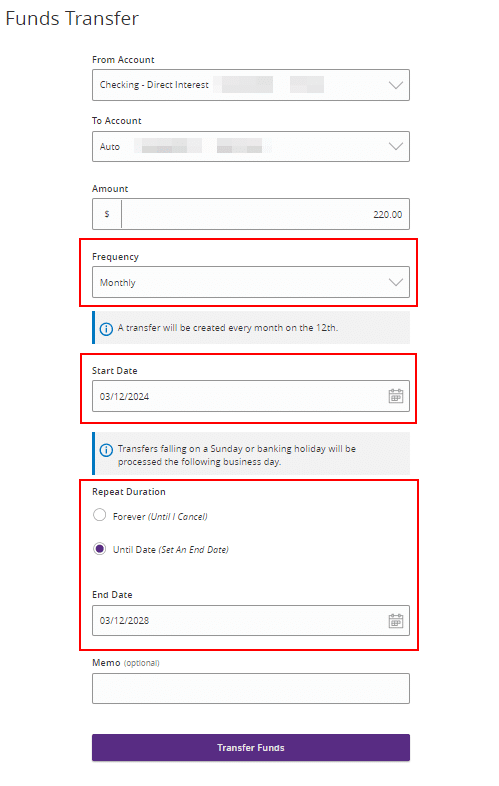
How do I pay a Centris 1st Mortgage?
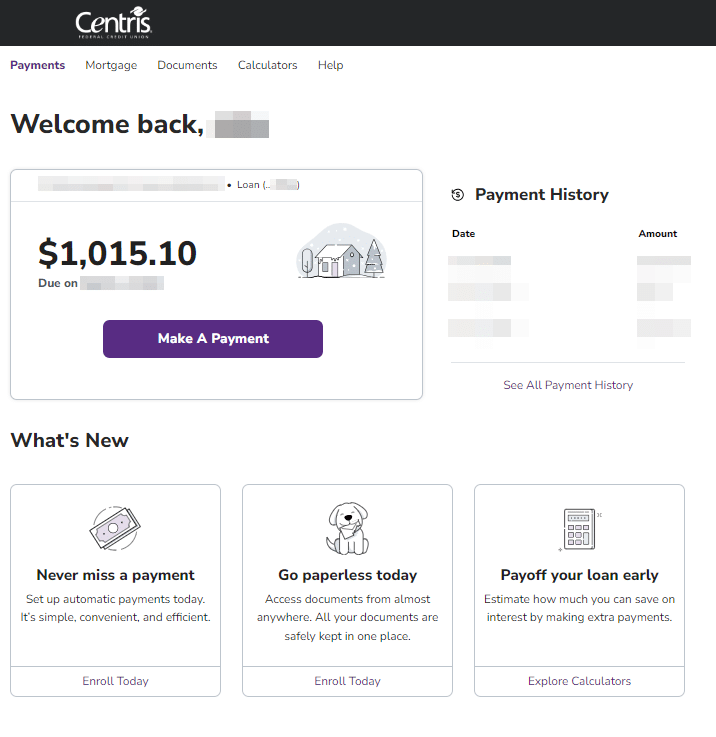
What can I do if I would like to set up recurring payments to my loan but do not want to set this up through the Centris EZ Pay portal?
We recommend using the Centris EZ Pay portal as this is an easy, self-service option to manage your recurring payments and setup does not require a signature. If you desire assistance, Centris employees can set up recurring monthly payments via ACH (checking account number/routing number). Please reach out to our Contact Center or any Centris branch representative to set up the process at 1-800-334-2328 or stop by a branch location.
Questions? Send us your thoughts today or give us a call at 402-334-7000 or 800-334-2328.