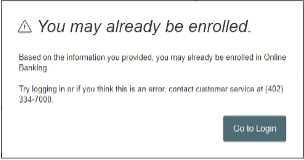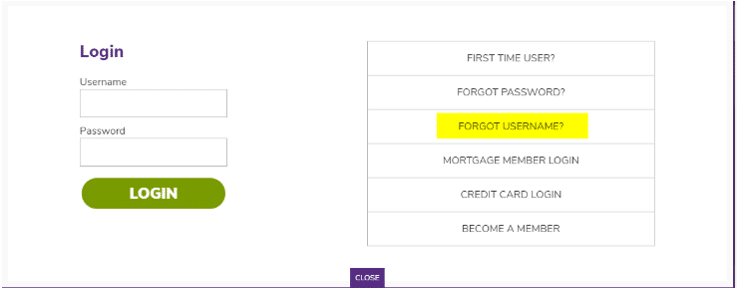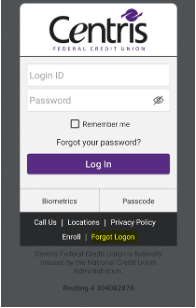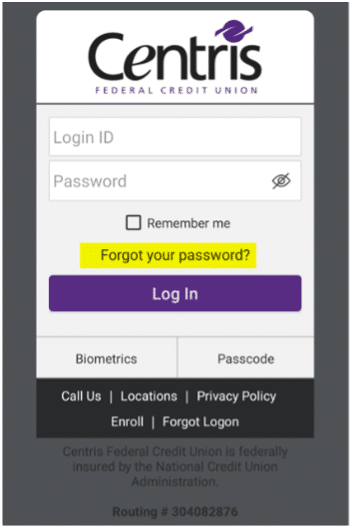Frequently-Asked Questions (FAQ)
Information
This guide covers the most frequently asked questions about our mobile and online banking systems. If your issue is not addressed here or if you need immediate assistance, please call Centris at 402-334-7000, select language, option 2 Account Inquiries, and option 3 Online Banking. Available Monday-Friday 7:30 a.m. – 6:00 p.m. and Saturday 9:00 a.m. – 1:00 p.m.


For the security of your online banking never give your username/password out to anyone. Do not share your codes with anyone.
- Centris recommends the use of a strong and unique user name. Your user name should have no part of your identifying information, ie: name, dob, etc., and should only be used at this financial institution.
-
Centris recommends the use of passphrases (Call Centris 4 Help!) and strong passwords (C3n+r1$!) for the security of your online banking.
FAQ
I have an online banking login, but another person on my account does not. Can we share a login?
No, the other person on the account can self-enroll and get a login of their own to access account information. Never share your username, password, or SAC codes with anyone.
How do I enroll in online banking?
You can self-enroll by click the Enroll button in either the browser or app version of Centris online banking and entering all fields of the Online Enrollment form.
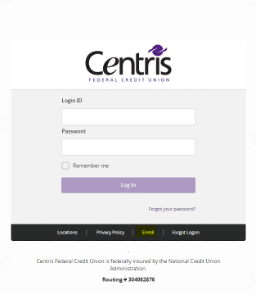
- For the security of your online banking, Centris recommends the use of a strong and unique user name. Your user name should have no part of your identifying information, ie: name, dob, etc., and should only be used at this financial institution.
- Centris encourages the use of passphrases, Call Centris 4 Help!, and strong passwords, C3n+r1$!, for the security of your online banking.
I received an error when enrolling into online banking, what do I do?
If you receive either of the following errors, please call Centris at 402-334-7000, select language, option 2 Account Inquiries, option 3 Online Banking. Available Monday-Friday 8:30am- 6:00pm and Saturday 9:00am- 1:00pm.
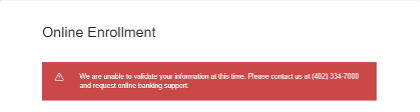
Where can I find my user ID?
If you do not know your user ID/login ID, you can use the self-service in the browser or mobile app:
What is a Secure Access Code (SAC) and why do I need one?
It is a randomly generated six-digit number delivered to you via email, text or voice call (your choice) that is used to verify your identity, add an extra layer of security and prevent unauthorized access to your account(s). In order to log in to the new mobile and online banking systems, you will need this code to reset your password and register your device.
I didn’t receive my Secure Access Code (SAC) in my email inbox.
Make sure to check your SPAM/JUNK folder in case your SAC was accidentally blocked. Some activities require a SAC code that must be sent via SMS Text or Call.
My login states I am locked out. What can I do to sign into my accounts?
If you have entered your password incorrectly three times, you will be temporarily locked out for one hour. If there is an additional login attempt within that hour, the lockout is extended another hour. You cannot use the ‘Forgot Your Password’ feature once you are locked out. You can try logging in again after the one hour has elapsed only if you know your password.
- Centris recommends the use of passphrases, Call Centris 4 Help!, and strong passwords, C3n+r1$!, for the security of your online banking.
Can I log in using fingerprint, touch ID, or facial recognition?
What if I forget my password. Can I unlock/reset my password myself?
You can use the self-service in the browser or mobile app to reset a password:
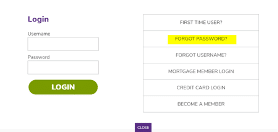
Do you have Apple Pay, Samsung Pay, or Google Pay?
Yes, this is available. Click HERE for more info.
I’m receiving errors with Quicken or Quickbooks. How can I resolve this?
First, ensure you are not locked out of your online banking. Try logging into your Centris app or website.
Not locked out? Try re-entering your login and password to the intuit product to ensure you have not entered the incorrect information.
Still experiencing issues or receiving a specific error? Take a look at these top Quicken and Quickbooks help documents.
Quickbooks
Update Financial Institution Directory
Fix OL and OLSU Bank Feeds errors – Desktop
Quicken
I need to pull logs to submit to Centris and/or Intuit. How do I do this?
Take a look at this intuit resource for directions on collecting log files:
https://www.intuit.com/partners/fdp/implementation-support/ofx/support/log-file-location/
Text Banking FAQ
Click below to see commonly-used text banking commands:
Text banking commands
Send any of the commands below to 226563. For easier access and added security, please add this code to your contacts.
BAL– provides balances for all accounts that are enabled for text banking
BAL account nickname– provides the balance for the specified account. Example: BAL acct1
HIST account nickname– provides account history for the specified account. Example: HIST acct1
XFER account nickname1 account nickname2 amount– transfer the specified amount from account 1 to account 2. Example: XFER acct1 acct2 100.00
HELP – sends a list of contact points for the credit union
STOP– stops all further text message communications